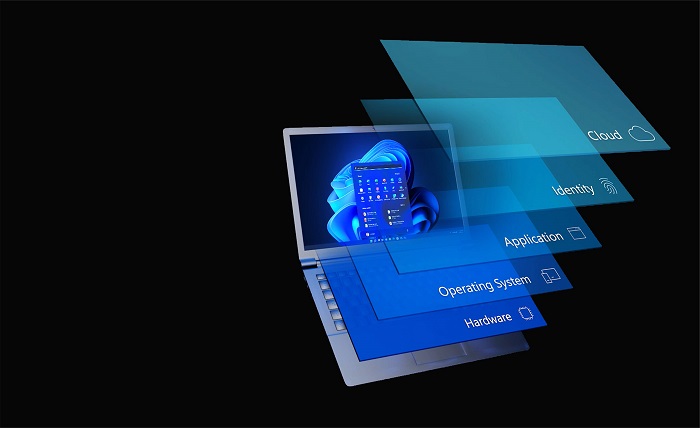In an increasingly digital world, the importance of robust cybersecurity cannot be overstated. windows 11 , Microsoft’s latest operating system, introduces a range of security features designed to fortify your digital fortress and protect your data. This comprehensive article, spanning over 1000 words, will delve into the key security enhancements in Windows 11, providing you with a detailed understanding of how it safeguards your system and data.
Microsoft Defender Antivirus – A Trusted Guardian
Microsoft Defender Antivirus, a familiar name for Windows users, has received notable upgrades in Windows 11.
Microsoft Defender Antivirus Improvements:
1. Enhanced Threat Detection
windows 11 Microsoft Defender Antivirus incorporates improved threat detection capabilities, including better behavioral analysis and machine learning algorithms. This allows it to identify and thwart a broader range of threats, including zero-day exploits.
2. Real-Time Protection
Microsoft Defender Antivirus in Windows 11 provides real-time protection against malware, ensuring that threats are addressed promptly to prevent potential damage.
3. SmartScreen
SmartScreen, a component of Microsoft Defender Antivirus, now offers even smarter protection by analyzing downloaded files and websites for potential threats before allowing access.
Windows Hello – Biometric Authentication
Windows 11 continues to offer Windows Hello, a secure and convenient way to log in to your system using biometric authentication.
Windows Hello Enhancements:
1. Improved Facial Recognition
Windows Hello’s facial recognition technology has been refined for better accuracy and reliability, making it a seamless and secure way to access your system.
2. Fingerprint Authentication
In addition to facial recognition, Windows Hello also supports fingerprint authentication, providing users with multiple biometric options for added convenience and security.
3. Passwordless Sign-In
Windows 11 encourages passwordless sign-in methods, reducing the reliance on traditional passwords that can be vulnerable to breaches.
BitLocker Encryption – Protecting Your Data
BitLocker, a trusted encryption tool, remains a crucial part of Windows 11’s security arsenal.
BitLocker Enhancements:
1. BitLocker To Go
BitLocker To Go, available in Windows 11, allows you to encrypt external drives and USB devices, ensuring that your data remains protected even when transferred.
2. Improved Integration
BitLocker is seamlessly integrated into Windows 11, making it easier for users to enable and manage disk encryption.
Secure Boot and TPM 2.0 – Guarding Against Unauthorized Access
Windows 11 enforces the use of Secure Boot and TPM 2.0, adding layers of security to your system.
Secure Boot and TPM 2.0 Benefits:
1. Protection Against Rootkits
Secure Boot ensures that your system only boots using trusted software, safeguarding against rootkits and other malicious boot-time attacks.
2. Secure Device Initialization
TPM 2.0 provides secure device initialization, preventing unauthorized access to your system during startup.
3. Enhanced Data Protection
Combined, Secure Boot and TPM 2.0 significantly enhance data protection, making it more challenging for attackers to compromise your system.
Windows Sandbox – Testing in a Secure Environment
Windows 11 introduces Windows Sandbox, a secure and isolated environment for testing potentially risky applications.
Windows Sandbox Features:
1. Isolated Testing
Windows Sandbox runs applications in an isolated environment, ensuring that any potential threats or malware do not affect your main system.
2. Disposable Environments
Windows Sandbox provides disposable testing environments that are automatically deleted when closed, further mitigating security risks.
3. Safe Experimentation
Users can safely experiment with software or files in Windows Sandbox without risking their primary system’s integrity.
Conclusion – A Secure Computing Environment
In conclusion, Windows 11 is equipped with a robust set of security features designed to create a secure computing environment. From the enhanced threat detection capabilities of Microsoft Defender Antivirus to the convenience and security of Windows Hello’s biometric authentication, Windows 11 prioritizes user safety.
BitLocker encryption, Secure Boot, and TPM 2.0 provide strong defenses against unauthorized access and data breaches, while Windows Sandbox offers a secure testing environment for potentially risky applications.
By staying vigilant and utilizing these security features effectively, Windows 11 users can fortify their digital defenses and enjoy a safer computing experience in today’s increasingly connected and data-driven world.
Windows 11 is not just an operating system; it’s a secure gateway to your digital world, ensuring that your data and privacy remain protected from evolving threats and vulnerabilities.